As a car owner, you likely spend a significant amount of time driving and listening to music in your vehicle.
Ensuring that your car stereo is properly set up is essential for getting the most enjoyment out of your music and for driving safely.

In this article, we’ll provide a detailed guide on the best settings for your car stereo, covering everything from volume and balance to equalization (EQ) and soundstage.
By following these tips, you’ll be able to fine-tune your car audio system for the best possible listening experience.
Setting the Volume and Balance
One of the most important aspects of setting up your car stereo is getting the volume just right.
It’s important to set the volume at a safe and comfortable level that allows you to hear your music clearly without drowning out other important sounds, such as traffic or emergency sirens.
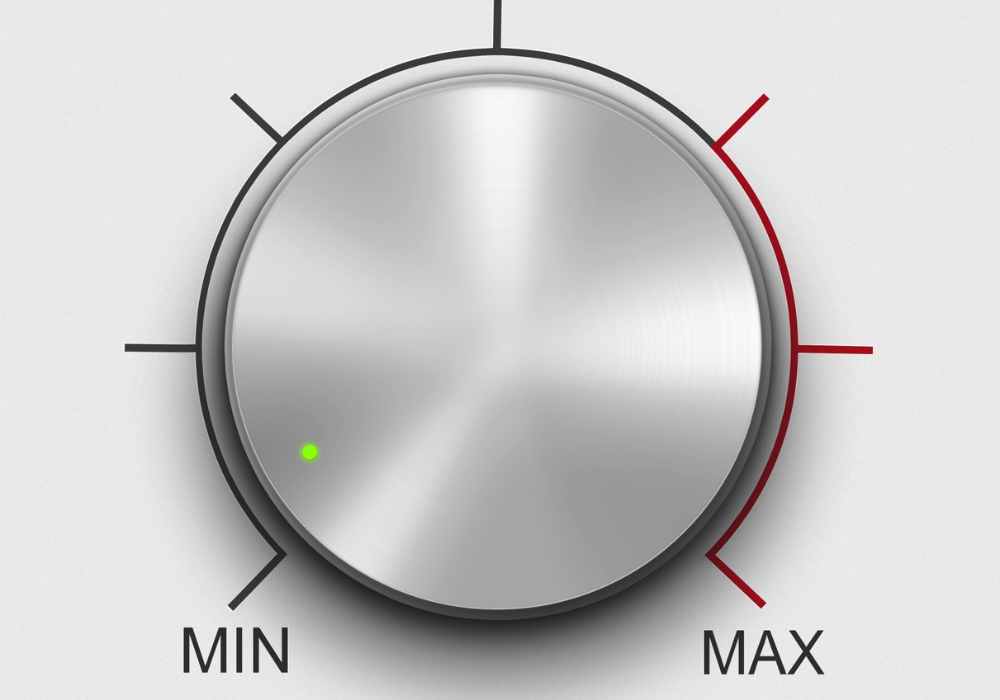
This can be especially important if you’re driving on a busy road or in a noisy environment.
To set the volume on your car stereo, start by turning the volume dial down to the lowest setting.
Then, gradually increase the volume until you can hear your music clearly, but not so loudly that it becomes uncomfortable or overwhelming.
Remember to keep an eye on the volume level indicator on your stereo’s display, as this can help you gauge the volume more accurately.
In addition to setting the volume, it’s also important to adjust the balance between the left and right speakers.
This allows you to ensure that the sound is evenly distributed across the car, rather than being overly focused on one side or the other. To adjust the balance, look for a “balance” or “fader” control on your car stereo. This control will typically have a dial or slider that you can use to adjust the balance.
For example, if you find that the sound is too heavily focused on the left side of the car, you can adjust the balance control to shift the sound more towards the right side. Experiment with different settings until you find the balance that works best for you.
Equalization (EQ) Settings
Equalization, or EQ, refers to the process of adjusting the balance of frequencies in an audio signal.
On a car stereo, EQ settings allow you to adjust the bass, mid-range, and treble frequencies to create the sound that you prefer.
Bass refers to the lower frequencies, which are responsible for adding depth and richness to the music.
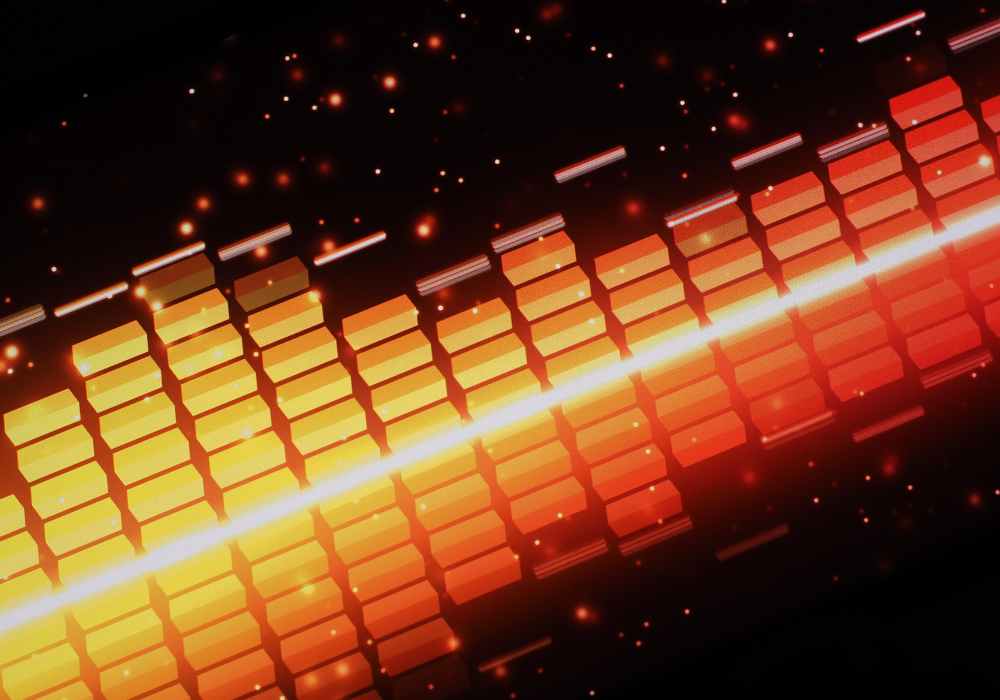
Mid-range frequencies are responsible for the clarity and definition of vocals and instruments, while treble refers to the higher frequencies, which add brightness and sparkle to the sound.
To adjust the EQ settings on your car stereo, look for an “EQ” or “tone” control. This control will usually have a series of sliders or dials that you can use to adjust the levels of each frequency range.
As with the volume and balance controls, it’s important to experiment with different settings to find the sound that you prefer.
For example, if you like a lot of bass in your music, you might want to increase the bass slider or dial. On the other hand, if you prefer a brighter, more detailed sound, you might want to increase the treble setting.
Keep in mind that the best EQ settings will depend on the type of music you’re listening to, as well as your personal preferences. For example, a rock or hip-hop track might benefit from more bass, while a classical or folk track might sound better with more emphasis on the mid-range frequencies.
Soundstage Settings
Soundstage refers to the perceived position of sounds within a listening environment.
On a car stereo, soundstage settings allow you to adjust the way that sounds are distributed across the front, rear, and center of the car.
To adjust the soundstage settings on your car stereo, look for a control labeled “soundstage,” “image,” or “staging.” This control will typically have a series of sliders or dials that you can use to adjust the position of the sounds.
For example, if you want the sound to be more focused in the front of the car, you might adjust the front slider or dial to a higher setting.
On the other hand, if you want the sound to be more evenly distributed across the car, you might adjust the settings more evenly.
Adjusting the soundstage settings can help to create a more immersive listening experience, especially if you’re using high-quality speakers. It can also be helpful for improving the soundstage when using a subwoofer, as this can help to create a more cohesive and balanced sound.
Other Important Settings
In addition to the volume, balance, EQ, and soundstage settings, there are a few other important settings that you should be aware of when setting up your car stereo. These include:
Crossover frequency:
The crossover frequency refers to the point at which the sound is divided between the subwoofer and the main speakers.
Adjusting the crossover frequency can help to optimize the performance of both the subwoofer and the speakers, resulting in a more balanced and cohesive sound.
Time delay (time alignment):
Time delay, also known as time alignment, refers to the way that sound waves reach your ears at different times depending on their location in the car.
Adjusting the time delay can help to improve the soundstage and create a more cohesive listening experience.
Loudness:
Many car stereos have a loudness setting that boosts the low and high frequencies at low volumes.
This can be helpful if you find that the music sounds too quiet at lower volumes, but it’s important to be aware that enabling the loudness setting can also increase the volume of any background noise, such as road noise or engine noise.
Conclusion
In conclusion, properly setting up your car stereo is essential for getting the most enjoyment out of your music and for driving safely.
By following the tips outlined in this article, you’ll be able to fine-tune your car audio system for the best possible listening experience.
Don’t be afraid to experiment with different settings to find the sound that you prefer, and remember that the best settings will depend on the type of music you’re listening to and your personal preferences.
Frequently Asked Questions
Can I adjust the volume and balance separately on my car stereo?
Yes, most car stereos have separate controls for adjusting the volume and balance. The volume control is typically a dial or button that allows you to increase or decrease the overall volume of the audio.
The balance control, on the other hand, allows you to adjust the balance between the left and right speakers, so that the sound is evenly distributed across the car.
How do I know if I’m setting the volume at a safe level?
A good rule of thumb is to set the volume at a level that allows you to hear your music clearly, but not so loudly that it becomes uncomfortable or overwhelming.
It’s also important to be aware of your surroundings and to keep the volume at a level that allows you to hear other important sounds, such as traffic or emergency sirens.
If you’re driving on a busy road or in a noisy environment, you may need to set the volume lower to ensure that you can hear these sounds.
Can I adjust the EQ settings on my car stereo while I’m driving?
It’s generally not recommended to make any major adjustments to your car stereo while you’re driving, as it can be distracting and potentially dangerous.
If you want to adjust the EQ settings on your car stereo, it’s best to do so while the car is parked in a safe location.
That way, you can take the time to experiment with different settings and find the sound that you prefer without any distractions.
How do I know if I’ve found the right soundstage settings for my car stereo?
The best soundstage settings will depend on your personal preferences and the type of music you’re listening to.
In general, you should aim for a soundstage that creates a cohesive and immersive listening experience, without any one sound being overly focused in one area of the car.
If you’re using high-quality speakers or headphones, you may want to experiment with different soundstage settings to find the one that works best for you.
Is it safe to use the loudness setting on my car stereo?
The loudness setting on a car stereo boosts the low and high frequencies at low volumes, which can be helpful if you find that the music sounds too quiet at lower volumes.
However, it’s important to be aware that enabling the loudness setting can also increase the volume of any background noise, such as road noise or engine noise.
If you’re driving in a noisy environment or on a busy road, it may be best to disable the loudness setting to ensure that you can hear other important sounds.
Can I customize the EQ settings for different types of music on my car stereo?
Yes, most car stereos allow you to customize the EQ settings for different types of music.
This can be helpful if you have a wide range of music in your library and you want to find the best EQ settings for each type of music. For example, you might want to increase the bass setting for rock or hip-hop tracks, while decreasing the bass for classical or folk tracks.
Some car stereos also have preset EQ settings that you can use as a starting point for different types of music.
Is it better to have the volume at a higher or lower level for the best sound quality?
The ideal volume level will depend on a variety of factors, including the type of music you’re listening to, the quality of your speakers or headphones, and your personal preferences.
In general, it’s best to set the volume at a level that allows you to hear your music clearly, without distorting the sound or causing any discomfort.
If you have a high-quality audio system, you may be able to set the volume at a higher level without any negative impact on the sound quality.
However, it’s important to be mindful of your surroundings and to set the volume at a level that allows you to hear other important sounds, such as traffic or emergency sirens.
Can I adjust the crossover frequency on my car stereo to improve the sound quality?
Yes, adjusting the crossover frequency on your car stereo can help to optimize the performance of your subwoofer and main speakers, resulting in a more cohesive and balanced sound.
The crossover frequency refers to the point at which the sound is divided between the subwoofer and the main speakers.
By adjusting this frequency, you can ensure that the subwoofer and speakers are working together to create the best possible sound quality.
What is time alignment and how does it affect the sound quality of my car stereo?
Time alignment, also known as time delay, refers to the way that sound waves reach your ears at different times depending on their location in the car.
Adjusting the time delay can help to improve the soundstage and create a more cohesive listening experience.
For example, if you have a subwoofer installed in the trunk of your car, the sound waves from the subwoofer may reach your ears a fraction of a second later than the sound waves from the front speakers.
By adjusting the time delay, you can ensure that the sound waves from all of the speakers arrive at your ears at the same time, creating a more cohesive and immersive listening experience.
Can I use the same car stereo settings for all types of music?
While it’s possible to use the same car stereo settings for all types of music, you may find that certain settings work better for certain types of music.
For example, you might want to increase the bass setting for rock or hip-hop tracks, while decreasing the bass for classical or folk tracks.
It’s a good idea to experiment with different settings to find the ones that work best for the types of music you listen to most often.
