JVC car stereos are some of the most popular car audio systems on the market. While they are known for their quality and durability, sometimes things can go wrong with them as well.
If you’re having trouble with your JVC car stereo, resetting it is the first thing you would do to fix the issue.

So, in this article, we will be sharing with you ways to reset your JVC car stereo within moments.
Ways to Reset JVC Car Stereo
Listed below are a couple of simple methods to reset your JVC car stereo whenever you want.
Method 1: Dual Key Combination
This method involves pressing a couple of keys on the JVC car stereo to reset it – the ‘ON’ and ‘Select’ buttons.
Though this is an old method of resetting JVC car stereos, it still works well and remains the simplest method of resetting JVC car radios. This method works for both Single-DIN and Double-DIN JVC car stereos that come with physical buttons to press.
How to use this method:
On your JVC car stereo, look out for the ‘ON’ and ‘Select’ buttons. Place your fingers on these buttons and simultaneously, gently press and hold down the two buttons for about 5 seconds before releasing them.
This should erase all previous settings and reset the JVC stereo.
Be careful not to press and hold the buttons so hard, else, you may damage the internal mechanism and the buttons may stop working.
Method 2: Using the Wheel Button and Volume Knob
This method also uses a combination of some buttons on the front panel of your car stereo to reset the stereo. It’s similar to the method above but uses a different button combination.
How to use this method:
- Locate the ‘WHEEL’ button on your car stereo.

- Gently press and hold down the button.
- While holding down the WHEEL button, turn the volume knob in a clockwise position until the display screen shows the ‘FACTORY RESET’ option.
- Gently press down the volume knob to authorize the factory reset.
Method 3: Reset Button
If the key combination method above doesn’t work for your car stereo, you can use the inbuilt reset button to reset your JVC car stereo. This method works with both detachable Single-DIN JVC car stereos with a reset button beneath the main unit and non-detachable models.
The detachable Single-DIN JVC car stereos include KD-T905BTS, KD-T915BTS, KD-T711BT, KD-T710BT, KD-TD71BT, KD-SR86BT, and so on.
You need to be careful with this method as you will need to take off the front panel to access the reset button.
How to use this method:
Most detachable Single-DIN JVC car stereos come with a detach button at the bottom left to easily detach the front panel (faceplate).
Gently, press this detach button and pull off the front panel starting from the left side. If your model is detachable but you can’t still find the detach button, use any necessary tool to carefully take off the front control panel.
Without wasting time, look out for the reset button, it’s usually in a hole close to the CD slot. Using a needle, pin, or any other suitable pointed object, press and hold the reset button briefly and this should reset all the settings. After that, replace the front control panel.
If your JVC car stereo is a Double-DIN car stereo, then the faceplate is not detachable. That doesn’t mean that the stereo doesn’t have a reset button, the reset button may be located somewhere else around the stereo.
On some Double-DIN JVC car stereo models like the KW-X840BTS, the reset button is in a hole on the non-detachable front panel. The hole is usually close to the volume knob as shown in the image below.

Some multimedia JVC Double-DIN stereos like the touchscreen KW-M560BT have the reset button at the bottom left as shown in the image below.
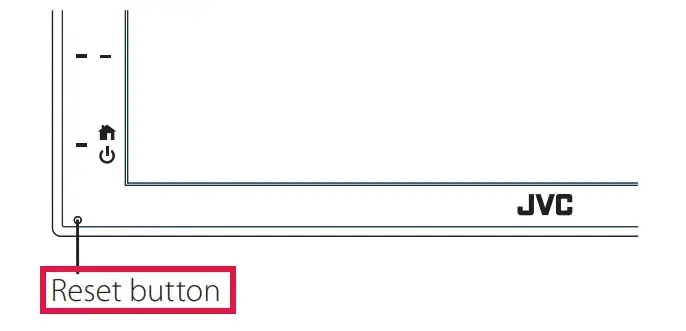
Use any suitable pointed object to press the reset button and hold for a few seconds until ‘RESET’ displays on the screen. If you can’t find the reset button close to the volume knob, you can look around the faceplate of the stereo.
Some Double-DIN JVC car stereos have their reset button on their body. You need to pull out the main unit from its enclosure to access the reset button.
To save yourself the stress, simply visit the JVC website to know where the reset button of your car radio model is located.
Please note that you need to be snappy with this process and should press the reset button within 5 seconds after removing the front panel. Secondly, press the reset button while the stereo is on, else, pressing the reset button won’t work.
Finally, the reset button is soft and sensitive, don’t press it so hard but with little effort. It will reset all the settings.
Resetting Touch Screen JVC Head Units
Nowadaysever, some JVC car stereos are touch screen and don’t have a reset button. If this is the case with your stereo, then you need to follow a different method to reset it.
To reset the touchscreen car stereo, go to ‘Settings’ of the stereo and scroll to the end of the menu. You should find a reset function there to use. It’s easier and more user-friendly now. You just need to find it in the menu and authorize it.
How to Soft Reset JVC Stereo?
A soft reset can be performed on the JVC car stereo by simply removing the power source from it and waiting for some minutes before reconnecting the power source. This should perform a soft reset on your JVC car stereo, but this method may not work with some models.
This sort of resetting mechanism is safer as it doesn’t affect your saved audio, video and other settings. But it may not solve some of the issues that would otherwise get resolved by performing a hard reset.
If you have changed any special settings on your car stereo, they might not be reset but the sound or display settings like brightness, contrast, etc will return to default after performing a soft reset.
Here’s how you can do it-
Turn off the ignition and get out of the car. Open your car hood and locate the negative battery terminal. Now, disconnect the cable from the negative terminal of the car battery for a few minutes before connecting it back to its place.
Wait for a couple of minutes and then turn on the ignition.
The reset is complete. Now you will find that the settings are back to default. If any issue still persists, you can try performing a hard reset as explained above.
Facts to Know Before Resetting Your JVC Car Stereo
You need to know that resetting your JVC car stereo is not without some consequences. Therefore, you need to be aware of these consequences before resetting your car stereo.
All Settings and Customizations on Your Car Stereo will be Lost
Once you reset your JVC car stereo, all the settings and customizations you’ve ever made on your car stereo will be lost because resetting restores the car stereo to its default factory settings. This means that you will have to set up your car stereo to suit your taste from scratch.
Remove any Attached USB Device
Before resetting your JVC car stereo, make sure to disconnect any attached USB device. Resetting your car stereo with a USB device attached to it can either damage or erase whatever is stored in the USB.
The Clock will also Reset
Resetting your JVC car stereo will also reset the clock that displays on the front control panel. You’ll have to manually set the clock again to update it.
All Bluetooth Connections will be Lost
When you reset your Bluetooth JVC car stereo, all the Bluetooth connections on it will be lost. You’ll have to add the Bluetooth devices again to restore connections. Here’s how to add a Bluetooth connection to your car stereo:
- Turn on the Bluetooth function on the device you want to pair with the stereo.
- Turn on the car stereo using the power button.
- Use the search button to find the Bluetooth option on the stereo and turn it on. On some models, pressing the power and source buttons brings the Bluetooth option.
- Search for the stereo Bluetooth name on your device. Allow the searching and pairing to take place between your device and the stereo. You may need to key in a PIN or accept a form of confirmation.
- You may be asked to add the device name. Sometimes, the stereo will automatically use the Bluetooth name stored on the device.
- Once pairing is completed, you will see the device listed on the stereo and you can start using the Bluetooth connection.
When to Reset your JVC Car Stereo?
Resetting your JVC stereo is neither a regular activity nor a maintenance task. But some issues can crop up sometimes where resetting your car stereo is the best fix.
There are instances where resetting your stereo is the best option. Such instances include the following:
- When you mistakenly choose the wrong language. In such a case, you will have to reset your stereo to restore the default language.
- When a particular function stops working.
- When the CD player no longer plays CDs.
- When the car stereo no longer pairs to a Bluetooth device, even when there is room for new connections.
- When the car stereo no longer tunes properly or picks any signals.
Conclusion
The three methods explained above should reset your JVC car stereo. Just make sure that you follow the simple steps carefully and don’t forget to always be gentle with the buttons. Otherwise, you’ll damage your stereo.
If you still have the instruction manual that comes with your JVC car stereo, I’ll recommend that you consult it. The instruction manual is specifically for your JVC car stereo model and will contain the most accurate guidelines on how to reset it.
