A subwoofer is an essential component of an audio system. It’s responsible for reproducing low-frequency sounds and enhances the overall listening experience.
LG subwoofers are very popular among music enthusiasts because of their sound quality and wireless home theater setups. However, one common issue that users complain about is that the LG subwoofer keeps cutting out.
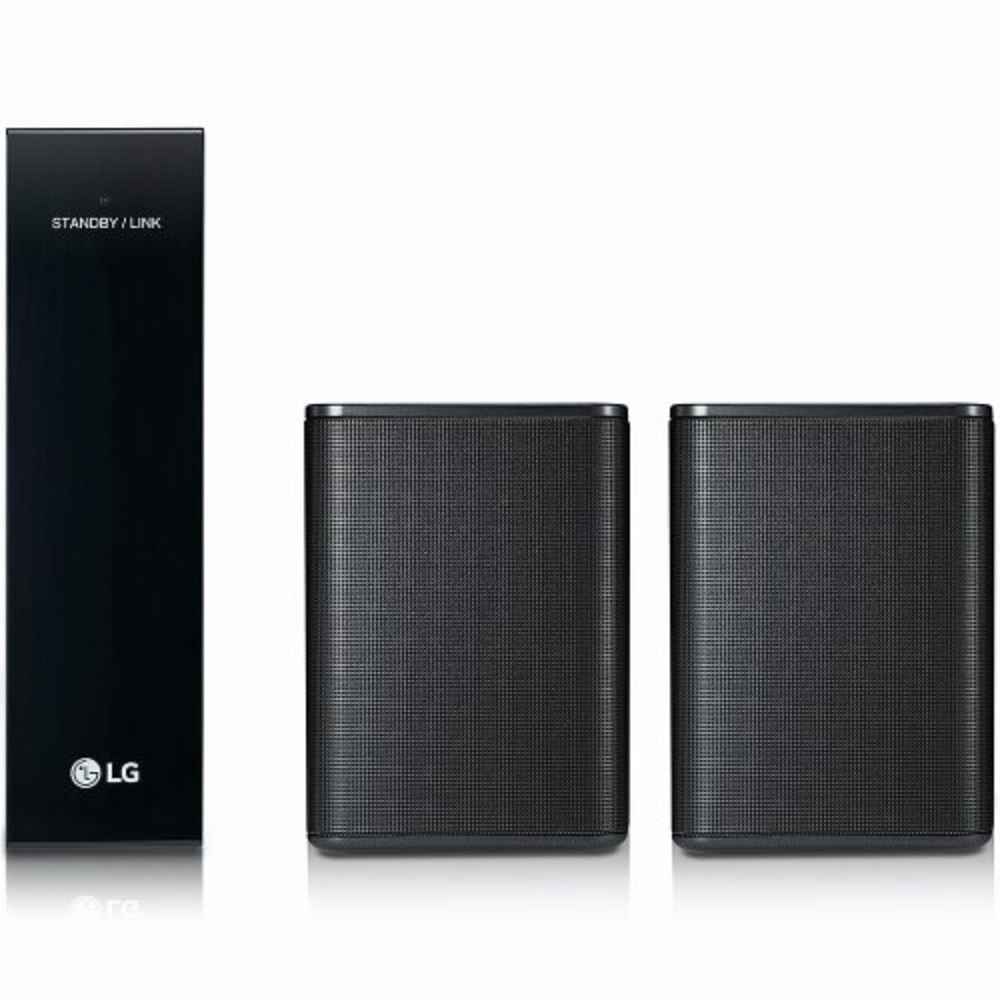
Are you wondering why your LG subwoofer keeps cutting out? In this article, we’ll explore the reasons why your subwoofer keeps cutting out and what you can do to fix it.
Reasons for LG Subwoofer Cutting Out
There are several reasons why your LG subwoofer may be cutting out, and it’s essential to understand what’s causing the problem so you can resolve it quickly.
Loose or Faulty Connections
One of the most common reasons why a LG subwoofer cuts out is because of loose or faulty connections. Check the cables or speaker wires for proper connection between the subwoofer and the main unit.
If your LG subwoofer is the passive type, check the connection to the amplifier but if your LG subwoofer is the active type, check the connection to the power source. Make sure that the connections are tight and secure.
Also, run a check for any faulty connections, if you notice any damage to the wiring or connectors, replace the wires or cables.
Power Source Issues
Another reason why your subwoofer would cut out is due to power source issues, especially car subwoofers. The car subwoofer needs a constant and consistent power supply to function properly.
If the battery is weak, the alternator is failing, or there’s an issue with the power supply, it may cause the subwoofer to cut out. Make sure the battery is fully charged, and the alternator is functioning properly.
Poor Grounding
If the subwoofer is not properly grounded, it may cut out. Poor grounding can cause interference in the electrical signals and affect the performance of the subwoofer.
To fix this issue, make sure the subwoofer is grounded to a solid metal surface and that the ground wire is not damaged or frayed.

Overheating
A subwoofer generates heat as it produces sound, and if it overheats, it may cause the subwoofer to cut out. To prevent overheating, make sure the subwoofer has enough space around it to allow for proper ventilation.
Additionally, avoid playing the subwoofer at high volume for extended periods.
Bluetooth Interference
Another major reason why your LG subwoofer may cut out is Bluetooth interference. If the Bluetooth connection between the LG subwoofer and main unit is weak due to distance, the LG subwoofer may cut out momentarily.
How to Diagnose the Problem
Once you have an understanding of the possible reasons why your subwoofer is cutting out, it’s time to diagnose the problem. Here are some steps you can follow to determine what’s causing the issue.
Check Connections
The first step in diagnosing the problem is to check the connections. Make sure all the connections are tight and secure, and that there is no damage to the wiring or connectors.
Check Power Source
Next, check the power source. Make sure the battery is fully charged and the alternator is functioning properly. If the subwoofer cuts out when the engine is turned off, it could be a sign of a weak battery.
Check Grounding
Poor grounding can also cause the subwoofer to cut out, so make sure the subwoofer is grounded to a solid metal surface and that the ground wire is not damaged or frayed.
Check for Overheating
Overheating can cause the subwoofer to cut out, so check for proper ventilation and avoid playing the subwoofer at high volume for extended periods.
How to Fix the Problem
Once you have determined what’s causing the issue, it’s time to fix it. Here are some steps you can take to resolve the problem.
Tighten Loose Connections
If the problem is caused by loose or damaged connections, tighten all the connections and replace any damaged wiring or connectors.
Resolve any Power Source Issues
If the problem is due to power source issues, make sure the battery is fully charged and the alternator is functioning properly. If necessary, replace the battery or have the alternator repaired.
Improve Grounding
If poor grounding is causing the problem, make sure the subwoofer is grounded to a solid metal surface, and replace any damaged ground wire.
Prevent Overheating
To prevent overheating, make sure the subwoofer has enough space around it to allow for proper ventilation and avoid playing the subwoofer at high volume for extended periods.
Reducing Bluetooth Interference
To reduce Bluetooth interference, make sure the LG subwoofer is closer to the head unit and that the Bluetooth connection is strong.
Maintenance to Prevent Future Issues
To prevent future issues, it’s essential to perform regular maintenance on your subwoofer. Here are some steps you can take to keep it in top condition.
Regular Checks on Connections
Check the connections regularly to make sure they are tight and secure and replace any damaged wiring or connectors.
Checking Power Source Regularly
Check the power source regularly to make sure the battery is fully charged and the alternator is functioning properly.
Keeping the Subwoofer Cool
Make sure the subwoofer has enough space around it to allow for proper ventilation and avoid playing the subwoofer at high volume for extended periods to prevent overheating.
Avoiding Bluetooth Interference
Avoid signal interference by making sure the wiring is of good quality and that the head unit is functioning properly.

Conclusion
In conclusion, these are the common reasons why your subwoofer may be cutting out and how to diagnose and fix the problem.
By understanding what’s causing the issue and performing regular maintenance, you can keep your car audio system in top condition and enjoy high-quality sound.
If you’re unsure of how to diagnose or fix the problem, seek the assistance of a professional car audio specialist.
What do I do if the subwoofer cuts out even after checking all the connections?
If the subwoofer cuts out even after checking all the connections and ensuring they are tight and secure, it may indicate a problem with the wiring or a damaged connector. In this case, you may need to replace the damaged parts.
If you’re unsure how to do this, seek the assistance of a professional car audio specialist.
How do I know if the battery or alternator is the cause of the subwoofer cutting out?
If the subwoofer cuts out when the engine is turned off, it could be a sign of a weak battery. You can check the battery’s voltage using a multimeter or have a professional test it for you.
If the battery is functioning properly, it may be a problem with the alternator. To test the alternator, you can measure the voltage at the battery while the engine is running.
If the voltage is low, it could indicate a problem with the alternator.
Can poor grounding cause the subwoofer to cut out?
Yes, poor grounding can cause the subwoofer to cut out. Make sure the subwoofer is grounded to a solid metal surface and that the ground wire is not damaged or frayed.
If necessary, replace the ground wire.
How can I prevent overheating from causing the subwoofer to cut out?
To prevent overheating, make sure the subwoofer has enough space around it to allow for proper ventilation and avoid playing the subwoofer at high volume for extended periods.
What can I do to reduce signal interference and prevent it from causing the subwoofer to cut out?
To reduce signal interference, make sure the wiring is of good quality and that the head unit is functioning properly. You can also avoid using long, coiled wires and keep the wiring away from other electrical components to reduce interference.
If you’re still experiencing interference, consider installing a noise filter or seeking the assistance of a professional car audio specialist.
